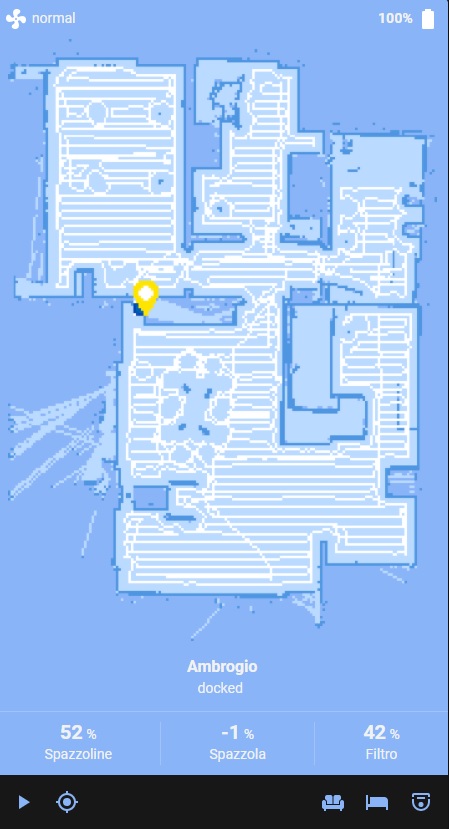Simple¶
For this example we need the following cards:
Configuration¶
type: "custom:vacuum-card"
entity: vacuum.YOURROBOTNAME
image: default
compact_view: false
show_name: true
show_toolbar: true
show_status: true
stats:
default:
- entity_id: sensor.YOURROBOTNAME_sidebrush
unit: "%"
subtitle: Side Brush
- entity_id: sensor.YOURROBOTNAME_brush
unit: "%"
subtitle: Main Brush
- entity_id: sensor.YOURROBOTNAME_heap
unit: "%"
subtitle: Heap
cleaning:
- entity_id: sensor.YOURROBOTNAME_stats_area
unit: m2
subtitle: Area
- entity_id: sensor.YOURROBOTNAME_stats_time
unit: min
subtitle: Time
shortcuts:
- service: script.CLEAN_LIVINGROOM
icon: "mdi:sofa"
- service: script.CLEAN_BEDROOM
icon: "mdi:bed-empty"
- service: script.CLEAN_ALL
icon: "mdi:robot-vacuum-variant"
map: camera.ROBOTNAME_liveMap
Something like this should be the result: